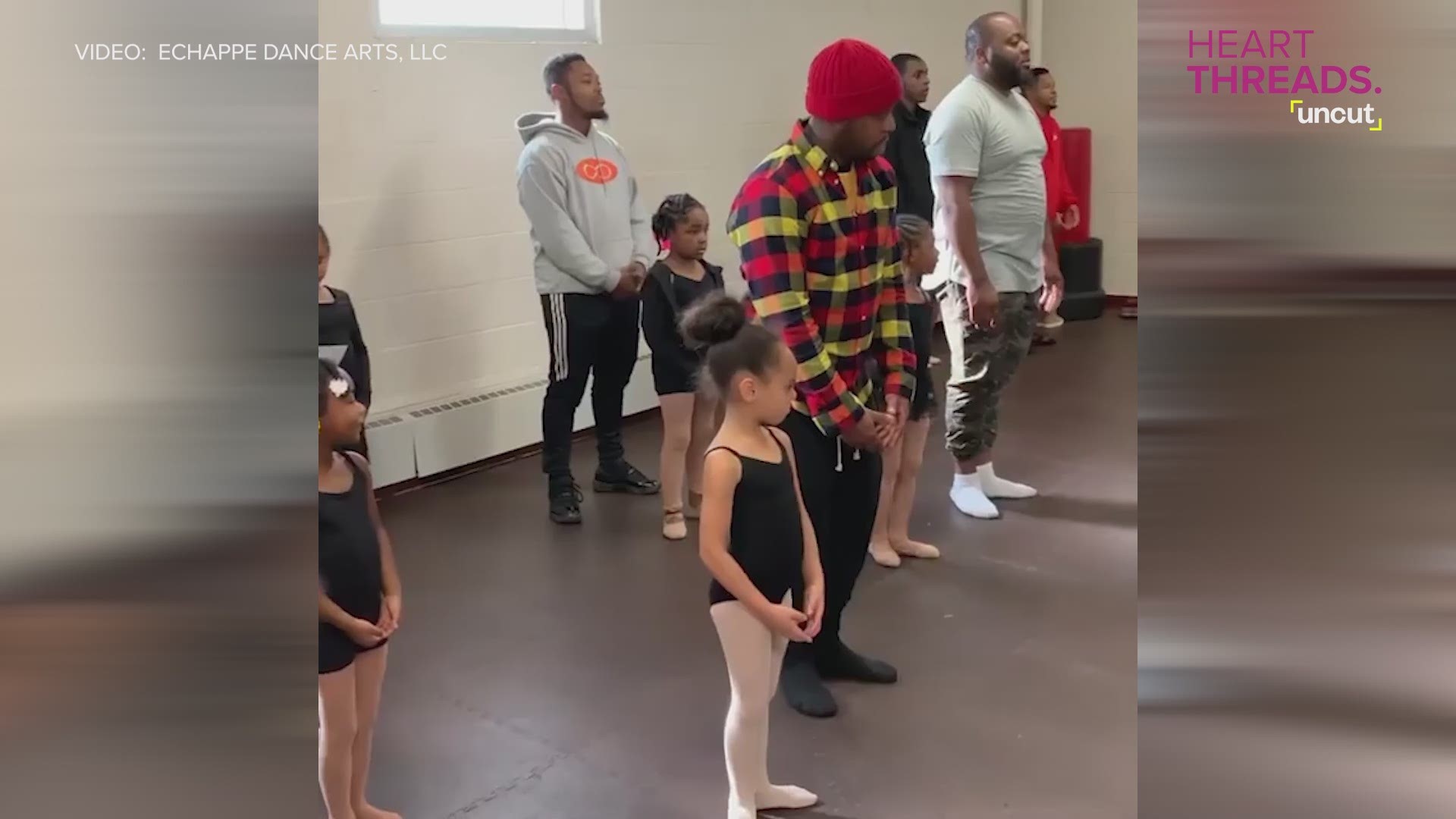Q. Your last column [on choosing a high-speed Internet Service Provider] didn’t mention upload speeds—and the provider I’m looking at doesn’t list theirs. How long will my online backups take?
A. For many Internet users, download speeds — how fast data travels from the Internet to your computer — are their primary concern. They upload files much less often and usually let that work complete in the background while they get back to reading Web pages, checking e-mail or whatever.
But if you’ll use an online backup system or synchronize photo and music libraries to a cloud service, you will notice and resent a slower upstream connection. Last week’s column about choosing between Comcast and Verizon didn’t mention that, and Comcast and many other large Internet providers often fail to present upload speeds anywhere too obvious to a potential customer.
So I asked them for this info.
• AT&T doesn’t cite uploads for its U-verse and DSL services on in their price-plan pages, but it does detail them on a tech-support page. For instance, 24 megabit per second (Mbps) U-verse offers uploads of up to 3 Mbps, while 75 Mbps U-verse comes with 8 Mbps uploads. If you can get U-verse fiber, however, uploads and downloads become symmetrical, starting at 100 Mbps each way.
• CenturyLink doesn’t appear to have that information on its consumer site, but spokesman Mark Melzen said its 25 Mbps service allows uploads of up to 2 Mbps, and the 40 Mbps option increases uploads to 5 Mbps. If, however, you can get its gigabit fiber offering, uploads also hit 1 Gbps.
• Charter does brag on its price-plans page that you can “upload with ease across all the devices in your home,” but actual upload speeds (4 Mbps for its 60 Mbps product, 5 Mbps for a 100 Mbps service) are reserved for a tech-support page.
• Comcast’s Xfinity offers these details offsite, at its new Amazon storefront. Its 25 Mbps service comes with 5 Mbps uploads, its 75 Mbps offering brings 5-10 Mbps uploads, and a 150 Mbps plan allows 10-20 Mbps uploads. Spokesman Charlie Douglas also vouched for the more detailed data compiled by Comcast users at DSLReports.com, a third-party forum.
• Cox doesn’t show upload speeds on its list of current Internet offers, but a separate pricing page reveals that 15 Mbps downloads come with 2 Mbps uploads, a 50 Mbps service lets you upload at 5 Mbps, and a 100 Mbps option brings 10 Mbps uploads.
• Optimum, the consumer brand of Altice (until recently, Cablevision) doesn’t specify uploads on its price-plans overview, but a separate explanation of different speeds and a tech-support page report that its 25 Mbps service comes with 5 Mbps uploads, 50 Mbps downloads allow 25 Mbps uploads, and the 75 and 101 Mbps tiers include 35 Mbps uploads.
Time Warner Cable and Verizon, meanwhile, do have their uploads on the same page as their downloads and prices. The latter’s Fios service is notable for offering symmetrical uploads and downloads at every speed — if you can get it, which most people can’t.
So why make this such a mystery? Comcast’s Douglas and Cox spokesman Todd Smith said each company found customers were much more interested in download speeds, so they focused their marketing on that.
DSLReports.com editor Karl Bode noted that the basic architecture of cable and phone-based DSL imposes limits on upstream connections that aren’t present on fiber services like Fios. Cable’s new DOCSIS 3.1 standard, now being rolled out, should make symmetrical speeds easier for cable providers.
Rob Pegoraro is a tech writer based out of Washington, D.C. To submit a tech question, e-mail Rob at rob@robpegoraro.com. Follow him on Twitter at twitter.com/robpegoraro.