BUFFALO, N.Y. - With Facebook under fire for recent data breaches that may have influenced the Presidential election, many users have never noticed their own political views are listed right in their Facebook advertising settings.
But don't worry - there's a way to change that.
Anyone with a Facebook can try for themselves:
Go to your General Settings, click "ads," then click "your information."
This brings you to a page which explicitly states, "Some of the ads you see are because advertisers are trying to reach people based on information they've provided on their profiles."
On this page, if you click "Your categories," you'll see the categories in which you fall. Facebook says they do this "based on information you've provided on Facebook and other activity."
One of these categories is called "U.S. Politics," and it pegs you as very conservative, conservative, moderate, liberal, or very liberal.
If the thought of advertisers using that information rubs you the wrong way, all you have to do is click the "X" on the category to be removed from it.
Facebook also has a setting which allows your Facebook ad preferences be used "to show you ads on devices such as computers, mobile devices and connected TVs," according to Facebook.
So if you're a regular user, those Privacy and Ad settings might be worth a skim.